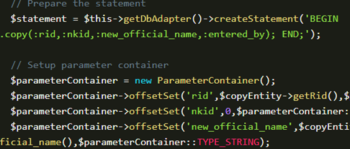ZF2's documentation on connecting to an Oracle database is sparse at best. Here are a couple of examples of how to setup the connection. This is a basic connection. Note the character_set key. If this isn't set the Oracle driver will improperly encode special characters when sending and receiving data.

Connecting Zend Framework 2 to an Oracle Backend
return array(
'db' => array(
'driver' => 'Oci8',
'connection' => 'orcl', // Name of conenction in tnsnames.ora
'username' => 'username', // Username to access db
'password' => 'password', // Password to access db
/*
* Explictly set the character set here or the oracle driver will create null characters where
* special characters are used.
*/
'character_set' => 'AL32UTF8',
)
);Here is an example of setting up multiple Oracle connections.
return array(
'adapters' => array(
'db' => array(
'connection1' => array(
'driver' => 'Oci8',
'connection' => 'orcl',
'username' => 'username',
'password' => 'password',
'character_set' => 'AL32UTF8',
),
'connection2' => array(
'driver' => 'Oci8',
'connection' => 'orcl',
'username' => 'username',
'password' => 'password',
'character_set' => 'AL32UTF8',
)
)
);