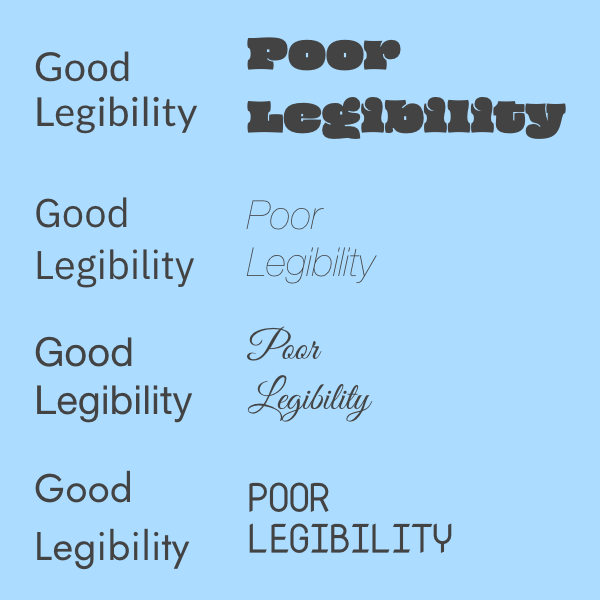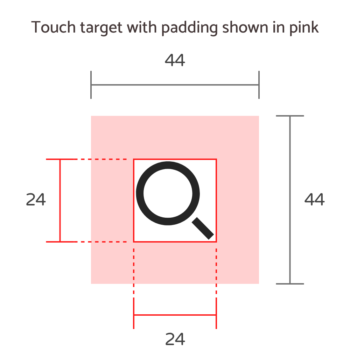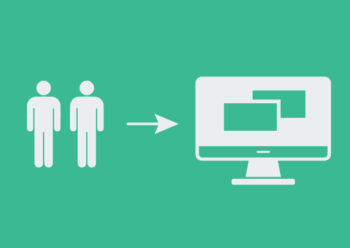As we discussed in depth in our first article in this series, designing for accessibility is about accounting for the needs of all of your website visitors. In part one we described a variety of accessibility challenges including color perception due to color-blindness and cultural meanings of colors. We also talked about the ideal color contrast ratio to maximize understanding and legibility.
In part two we'll discuss another major factor in website usability: font selection and usage.